Project:
Here is the step-by-step python script to send an automatic email. A specific case is a Sales Report, but you can create any data report type.
Dataset.First Step:
Do your analyses. This case creates some groups by filtering mall revenue, quantity, and average ticket.
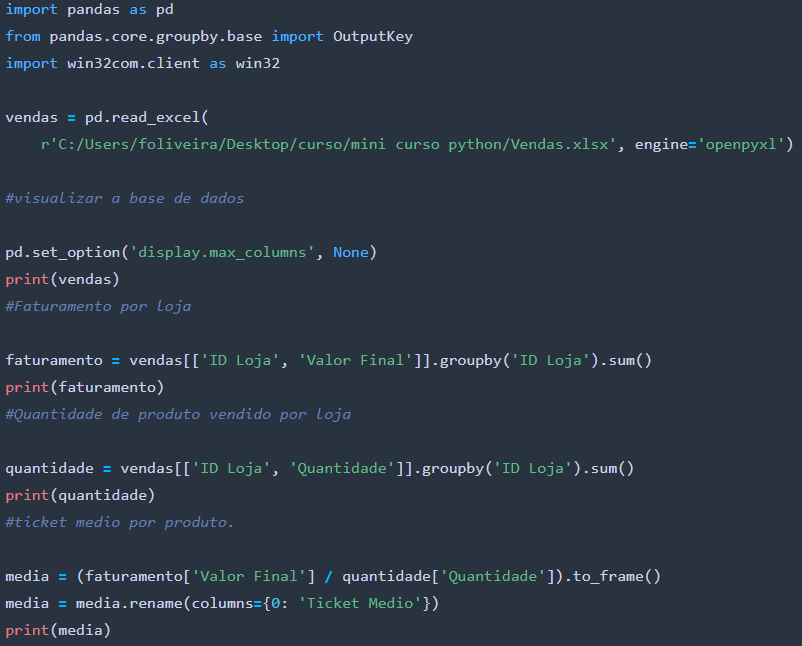
Click here to see my Python Project.
Second step:
This specific library is more familiar to work with Outlook applications. If it is not working with Gmail, Yahoo or others emails packages check possible alternatives as Yagmail.
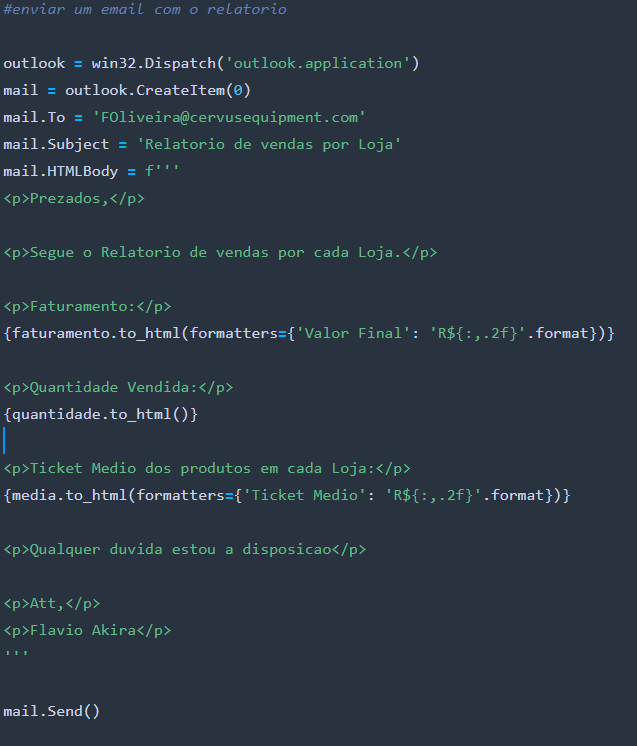
If you create your script as pynb(jupter) you need to save/download the document as python exec file (py).
File>> Download as>> Python(.py)
Last Step:
To automate your process you need to open Task Scheduler.
For our proposal, you can "create basic task..."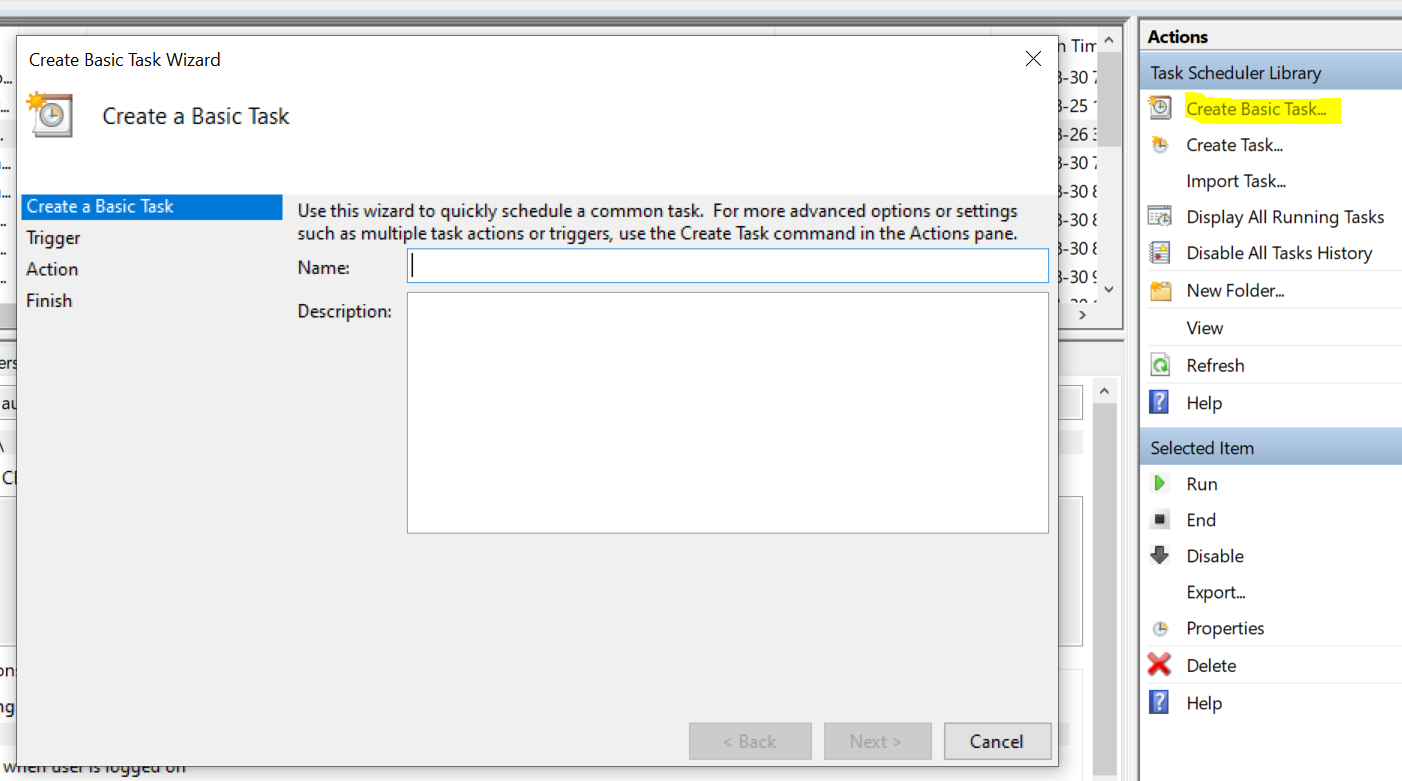
Now you can create the frequency of the trigger.
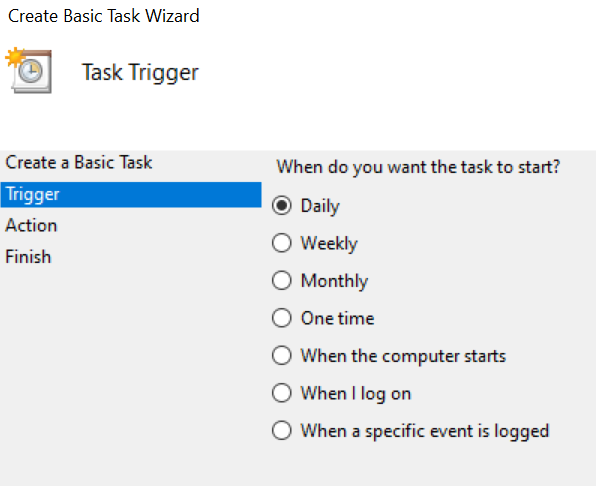
Because we create one exec python file, you will select "start a program".
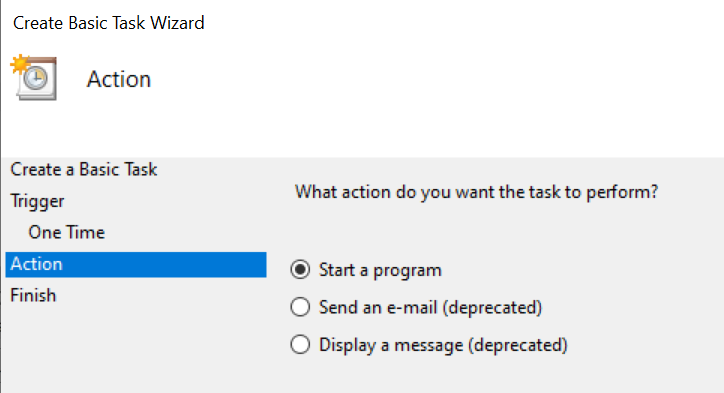
Now to start the program, you need to select python exec location as the "program/script".
"the argument" will be the name of your py file.
"Start in" will be the location where your py file is.
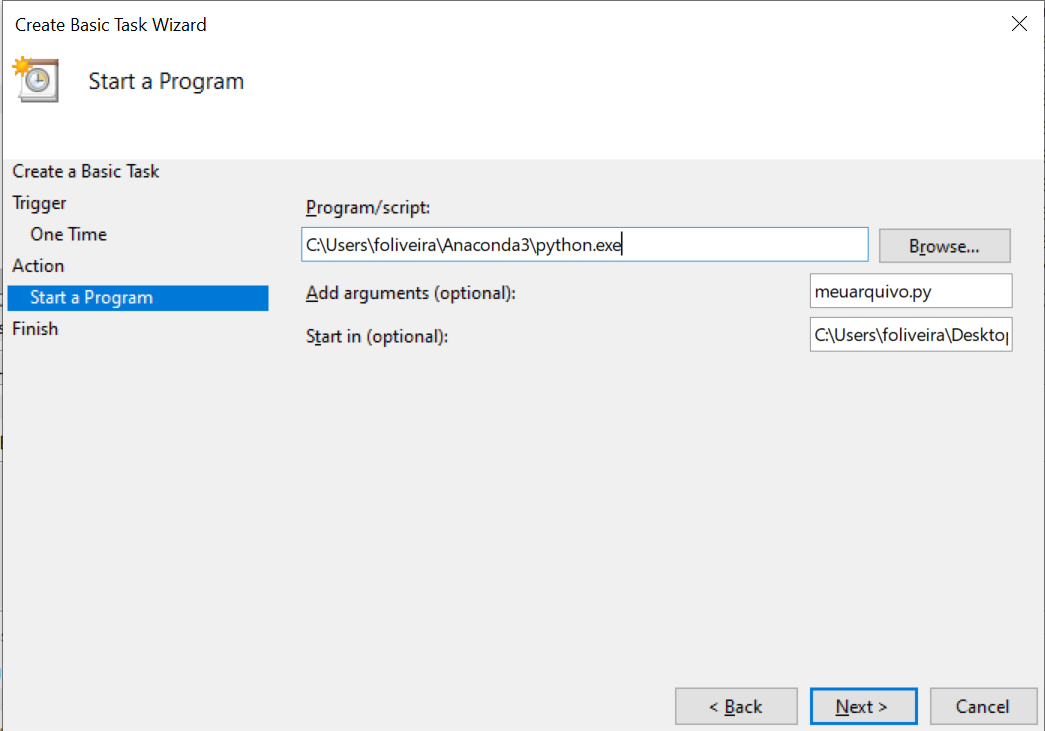
- Python
- Pandas
- win32
- OutPutKey
- TaskSchedule
Programming Language: